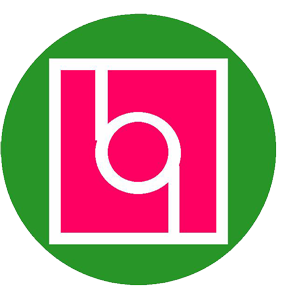Apple Removes Last Remnants of Intel Silicon, AMD Rembrandt Follows Suit
By published

Apple has removed the last remnants of Intel silicon from its Mac computers. Repair instructions and tools specialist iFixIt recently took one of the newest MacBooks to pieces (an M2 processor model) and discovered that Intel USB4 timer chips on previous generations had been swapped out for another brand.

We don’t know who has made the new U09PY3 USB4 retimer chip, The source indicates it is a custom design, and we can’t get any further information from the markings in the image. Apple hasn’t said anything publicly about this change, and it isn’t expected to. It will have probably changed this chip for supply chain or cost reasons. Another reason behind a switch could be dissatisfaction with the Intel JHL8040R retimer, but again we haven’t heard any mutterings about this.
Regular readers will know of Intel’s deep ties with the USB4 standard, which was built on the foundation of Thunderbolt 3. Thus USB4 supports up to 40 Gbps transfers, DP Alt mode monitor connectivity, some Thunderbolt 3 device compatibility, and up to 100W power delivery. Please note the ‘up to’ stats, and don’t mistake them for minimums. For a deeper dive into USB4 check out our USB4 explainer article, and another article we created with a simple table comparing the differences between USB4, USB 3, Thunderbolt 4, and Thunderbolt 3.